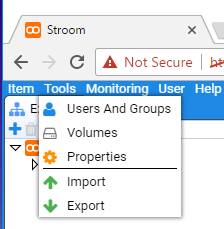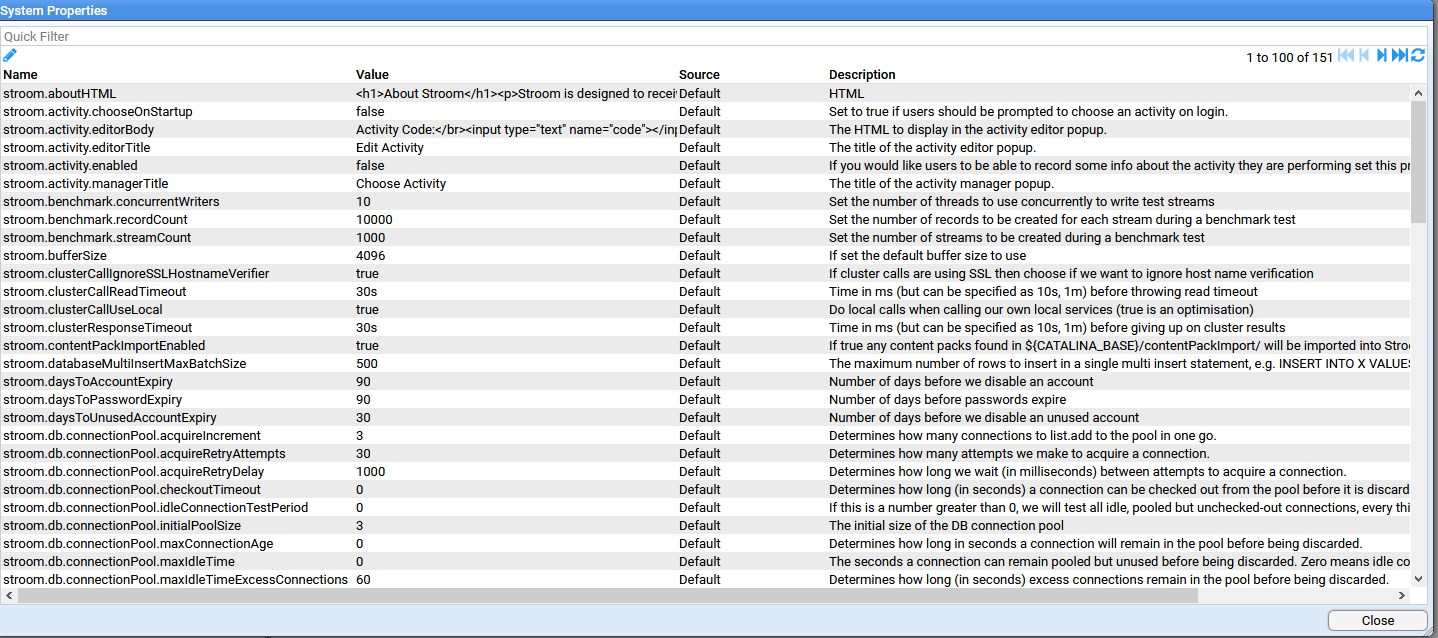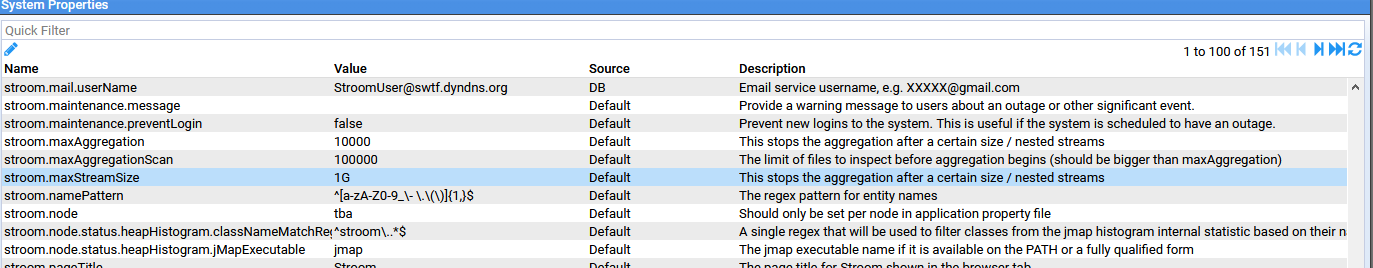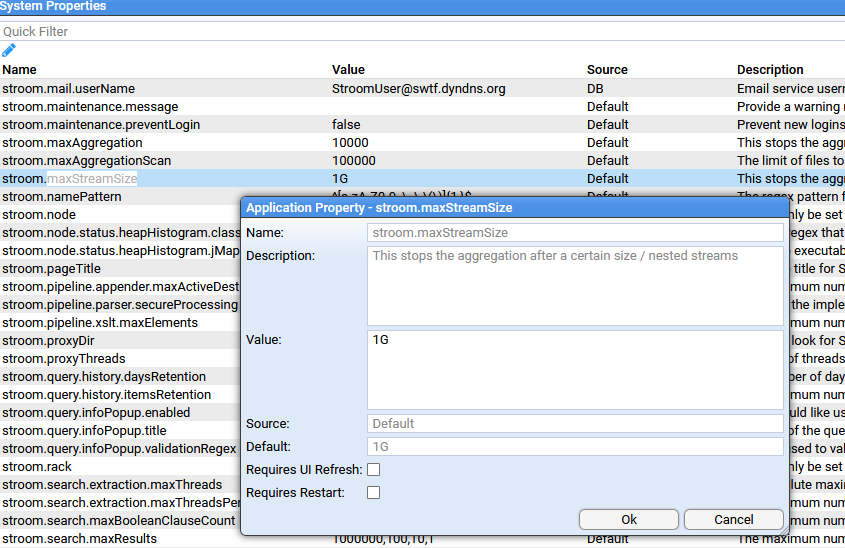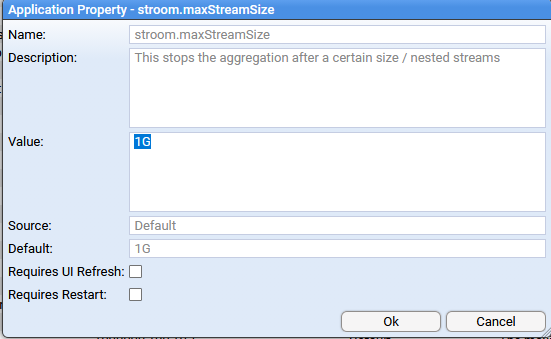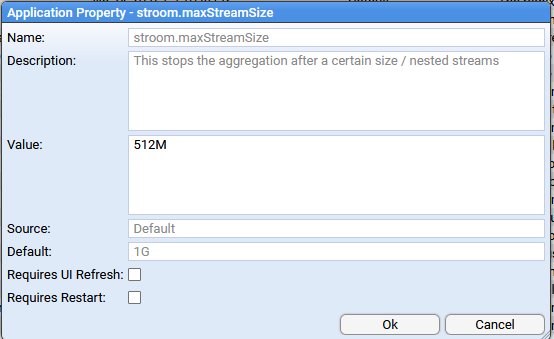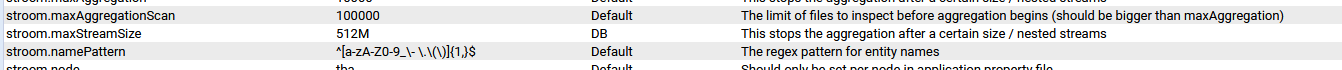The page that you are currently viewing is for an old version of Stroom (7.4). The documentation for the latest version of Stroom (7.10) can be found using the version drop-down at the top of the screen or by clicking here.
System Properties
Assumptions
The following assumptions are used in this document.
- the user successfully logged into Stroom with the appropriate administrative privilege (Manage Properties).
Introduction
Certain Stroom System Properties can be edited via the Stroom User Interface.
Editing a System Property
To edit a System Property select the Tools item of the Main Menu and select to bring up the Tools sub-menu.
Then move down and select the Properties sub-item to be presented with System Properties configuration window as seen below.
Using the Scrollbar to the right of the System Properties configuration window and scroll down to the line where the property one wants to modify is displayed then select (left click) the line.
In the example below we have selected the stroom.maxStreamSize property.
Now bring up the editing window by double clicking on the selected line.
At this we will be presented with the
Application Property - stroom.maxStreamSize editing window.
Now edit the property, by double clicking the string in the Value entry box.
In this case we select the 1G value to see
Now change the selected 1G value to the value we want.
In this example, we are changing the value to 512M.
At this, press the to see the new value updated in the System Properties configuration window