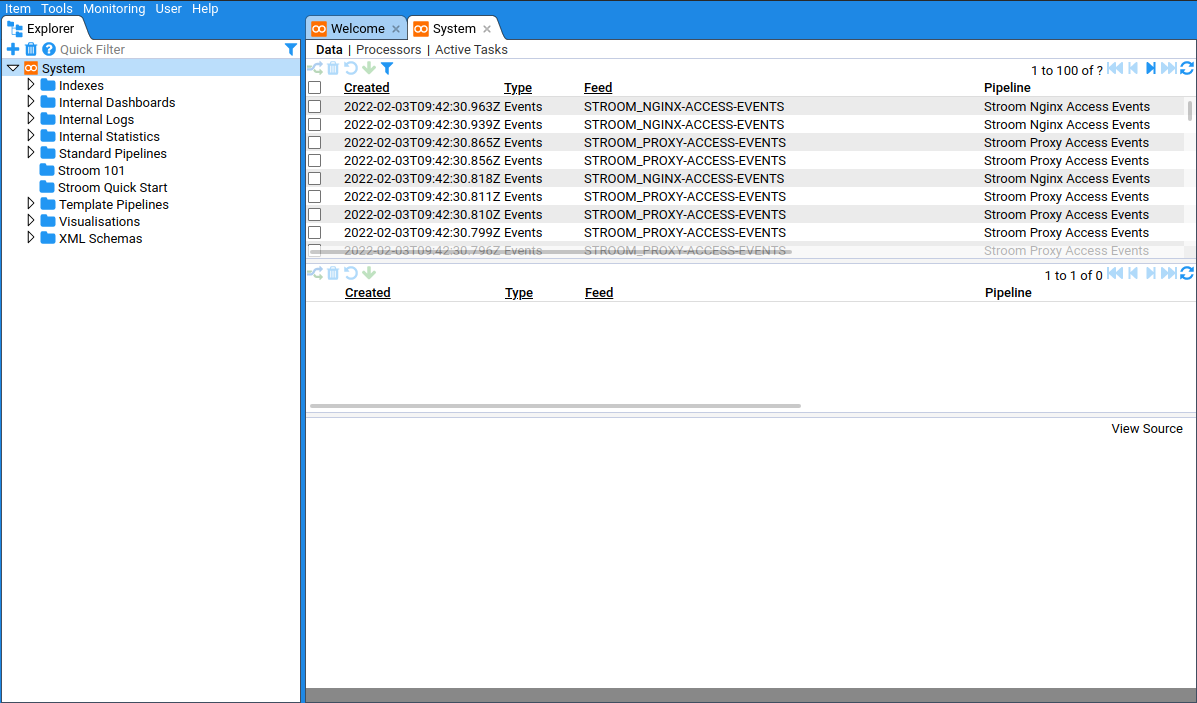Running Stroom
Getting and Running Stroom
For this quick start you want a simple single-node Stroom. You will want to follow these instructions for setting up a single node stroom_core_test stack installation in the simplest way.
First look
Once you log into Stroom you will see that it comes pre-loaded with some content as can be seen in the left hand explorer pane. The stroom_core_test stack includes stroom-log-sender to forward the application, user and request logs generated by Stroom, Stroom Proxy and Nginx to Stroom. This stack is pre-configured to have processing enabled on boot so Stroom will start receiving logs and processing them.
Double click on the System entry in the explorer tree to see all raw and processed streams.
So now we’ve got Stroom up and running lets get data into Stroom