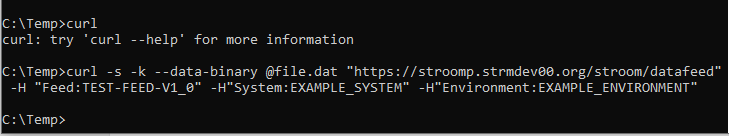The page that you are currently viewing is for an old version of Stroom (7.1). The documentation for the latest version of Stroom (7.10) can be found using the version drop-down at the top of the screen or by clicking here.
curl (Windows)
There is a version of curl for Windows
Windows 10 is the latest desktop OS offering from Microsoft. From Windows 10 build 17063 and later, curl is now natively included - you can execute it directly from Cmd.exe or PowerShell.exe. Curl.exe is located at c:\windows\system32 (which is included in the standard PATH environment variable) - all you need to do is run Command Prompt with administrative rights and you can use Curl. You can execute it directly from Cmd.exe or PowerShell.exe. For older versions of Windows, the cURL project has Windows binaries.
curl -s -k --data-binary @file.dat "https://stroomp.strmdev00.org/stroom/datafeed" -H"Feed:TEST-FEED-V1_0" -H"System:EXAMPLE_SYSTEM" -H"Environment:EXAMPLE_ENVIRONMENT"