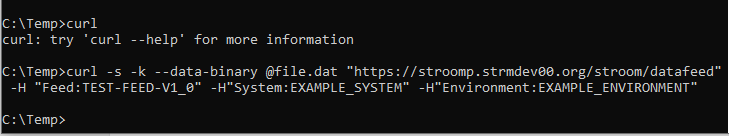The following article provides examples to help data providers send data to Stroom via the HTTPS interface. The code for the clients is in the stroom-clients repository stroom-clients .
This is the multi-page printable view of this section. Click here to print.
Example Clients
- 1: curl (Linux)
- 2: curl (Windows)
- 3: event-logging (Java library)
- 4: send_to_stroom.sh (Linux)
- 5: Simple C# Client
- 6: Simple Java Client
- 7: stroom-log-sender (Docker)
- 8: VBScript (Windows)
- 9: wget (Windows)
1 - curl (Linux)
curl command to send data to Stroom.Curl is a standard unix tool to send data to or from a server. In the following examples -H is used to specify the header arguments required by Stroom, see Header Arguments.
Notes:
- The
@character must be used in front of the file being posted. If it is not then curl will post the file name instead of it’s contents. - The
--data-binaryargument must always be used even for text formats, in order to prevent data corruption by curl stripping out newlines.
Example HTTPS post without authentication:
In the above example -k is required to stop curl from authenticating the server. The next example must be used to supply the necessary CA to authenticate the server if this is required.
Example HTTPS With 1 way SSL authentication:
The above example verifies that the certificate presented by Stroom is signed by the CA. The CA is provided to curl using the ‘–cacert root_ca.crt’ parameter.
For step by step instructions for creating, configuring and testing the PKI authentication, see the SSL Guide
Example HTTPS With 2 way SSL authentication:
The above example both verifies that the certificate presented by Stroom is signed by the CA and also provides a certificate to authenticate itself with Stroom. The data provider provides a certificate using the ‘–cert example.pem’ parameter.
If your input file is not compressed you should compress it as follows:
When delivering data from a RHEL4 host, an additional header argument must be added to specify the FQDN of the host:
-H "Hostname:host.being.audited"
The hostname being sent as a header argument may be resolved upon execution using the command hostname -f.
SSL Notes
To create a .pem format key simply append the private key and certifcate.
To remove the pass phrase from a openssl private key use.
The send-logs.sh script assumes the period start and end times are embedded in the file name (e.g. log_2010-01-01T12:00:00.000Z_2010-01-02T12:00:00.000Z.log).
The certificates will need to be added to the script as above.
2 - curl (Windows)
There is a version of curl for Windows
Windows 10 is the latest desktop OS offering from Microsoft. From Windows 10 build 17063 and later, curl is now natively included - you can execute it directly from Cmd.exe or PowerShell.exe. Curl.exe is located at c:\windows\system32 (which is included in the standard PATH environment variable) - all you need to do is run Command Prompt with administrative rights and you can use Curl. You can execute it directly from Cmd.exe or PowerShell.exe. For older versions of Windows, the cURL project has Windows binaries.
curl -s -k --data-binary @file.dat "https://stroomp.strmdev00.org/stroom/datafeed" -H"Feed:TEST-FEED-V1_0" -H"System:EXAMPLE_SYSTEM" -H"Environment:EXAMPLE_ENVIRONMENT"
3 - event-logging (Java library)
event-logging is a Java API for logging audit events conforming to the Event Logging XML Schema . The API uses a generated Java JAXB model of the Event Logging XML Schema. Event Logging can be incorporated into your Java application to provide a means of recording and outputting audit events or user actions for compliance, security or monitoring.
This library only generates the events. By default XML events are written to a file using a logging appender. In order to send the events to Stroom either the logged files will need to be sent to stroom using one of the other clients.
4 - send_to_stroom.sh (Linux)
send_to_stroom.sh
is a small bash script to make it easier to send data to stroom.
To use it download the following files using wget or similar, replacing SEND_TO_STROOM_VER with the latest released version from
here
:
To see the help for send_to_stroom.sh, enter ./send_to_stroom.sh --help
The following is an example of using send_to_stroom.sh to send all logs in a directory:
5 - Simple C# Client
The StroomCSharpClient is a C# port of the Java client and behaves in the same way. Note that this is just an example, not a fully functional client.
See
StroomCSharpClient
.
6 - Simple Java Client
The stroom-java-client provides an example Java client that can:
- Read a zip, gzip or uncompressed an input file.
- Perform a HTTP post of data with zip, gzip or uncompressed compression.
- Pass down arguments on the command line as HTTP request arguments.
- Supports HTTP and HTTPS with 1 or 2 way authentication.
(N.B. arguments must be in lower case).
To use the example client first compile the Java code:
Example HTTP Post:
Example HTTPS With 1 way SSL authentication:
Example HTTPS With 2 way SSL authentication:
7 - stroom-log-sender (Docker)
stroom-log-sender is a small Docker image for sending data to Stroom.
This is the simplest way to get data into stroom if the data provider is itself running in docker. It can also be used for sending data to Stroom from data providers that are not running in Docker. stroom-log-sender makes use of the send_to_stroom.sh bash script that is described below. For details on how to use stroom-log-sender, see the Dockerhub link above.
8 - VBScript (Windows)
extract-data.vbs uses wevtutil.exe to extract Security event information from the windows event log.
This script has been tested on Windows 2008.
This script is designed to run periodically (say every 10 minutes). The first time the script is run it stores the current time in UTC format in the registry. Subsequent calls then extract event information from the last run time to the new current time. The events are stored in a zip file with the period dates embedded.
The script requires a working directory used as a buffer for the zip files. This can be set at the start of the script otherwise it will default to the working directory.
The send-data.vbs script is designed to run periodically (say every 10 minutes). The script will scan for zip files and send them to Stroom.
The script details several parameters that require setting per environment. Among these are the working directory that the zip files are stored in, the feed name and the URL of Stroom.
SSL
To send data over SSL (https) you must import a client certificate in p12 format into windows. To convert a certificate (.crt) and private key (.key) into a p12 format use the following command:
openssl pkcs12 -export -in <NAME>.crt -inkey <NAME>.key -out <NAME>.p12 -name "<NAME>"
Once in p12 format use the windows certificate wizard to import the public private key.
The send-data-tree.vbs script works through a directory for different feed types.
9 - wget (Windows)
wget on Windows to send data to Stroom.There is a version of wget for windows
- Use
--post-fileargument to supply the data - Use
--certificateand--certificate-typearguments to specify your client certificate - Use
--headerargument to inform Stroom which feed and environment your data relates to